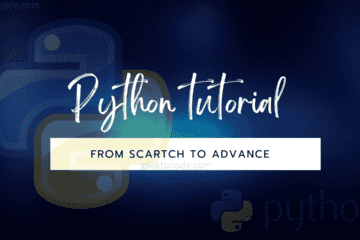User-defined functions are an essential part of any programming language, and Python is no exception. They allow developers to create reusable blocks of code that can be called multiple times with different inputs. In this blog post, we will discuss the basics of user-defined functions in Python and provide an example of how to use them in a program.
Step 1: Defining a Function
In Python, a user-defined function is created using the “def” keyword followed by the function name, a set of parentheses, and a colon. The code block that follows the colon is the body of the function. For example, the following code defines a simple function called “greet” that takes no arguments and simply prints “Hello, World!“:
def greet():
print("Hello, World!")
Step 2: Adding Arguments to a Function
Functions can also take one or more arguments, which are placed within the parentheses after the function name. For example, the following function takes a single argument called “name” and prints a personalized greeting:
def greet(name):
print("Hello, " + name + "!")
Step 3: Calling a Function
Once a function is defined, it can be called by its name followed by a set of parentheses. For example, the following code calls the “greet” function defined above:
greet()
When the “greet” function is called, it will execute the code within its body and print “Hello, World!” to the console. Similarly, the following code calls the “greet” function with an argument of “John“:
greet("John")
This will call the function with an argument and print “Hello, John!” to the console.
Step 4: Returning a Value from a Function
Functions can also return a value using the “return” keyword. For example, the following function takes two arguments, “x” and “y“, and returns their sum:
def add(x, y): return x + y
This function can be called with two arguments and the returned value can be stored in a variable or used in an expression:
result = add(3, 4) print(result) # prints 7
Step 5: Default Argument Values
Functions can also have default values for their arguments. This is useful when a function is called with a varying number of arguments, and we want to ensure that the function can still be executed even if some of the arguments are not provided. Default values are specified by using the assignment operator (=) after the argument name in the function definition. For example, the following function takes two arguments, “x” and “y“, with a default value of 0 for “x” and 1 for “y“:
def add(x=0, y=1): return x + y
In this example, if the function is called with no arguments, it will return 1 (the default value of “y“). If it is called with a single argument, it will return that argument (the default value of “x” is used).