In this tutorial, with the aid of a few examples, we will learn how to use the while and do…while loop in C++ programming.
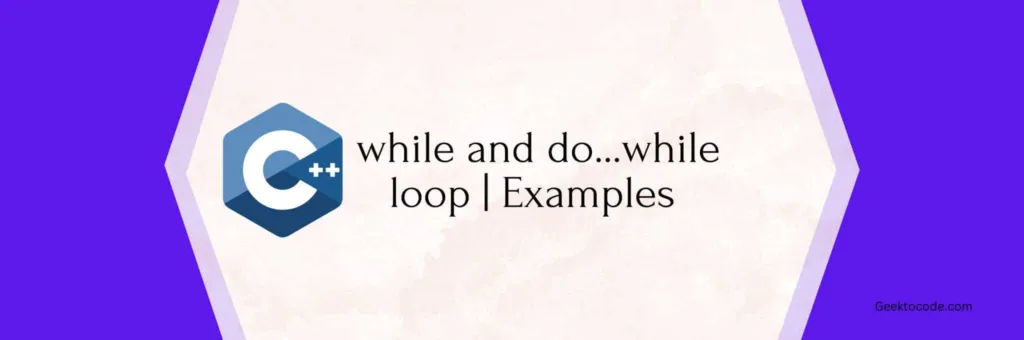
In computer programming, loops are used to run a block of code repeatedly.
Let’s say, for illustration, that we want to display a message 100 times. Then we can use a loop rather than writing the print statement 100 times.
That was just a simple illustration; by using loops effectively, we can make our programs much more sophisticated and efficient.
There are 3 types of loops in C++.
forloopwhileloopdo...whileloop
We studied the C++ for loop in the previous tutorial. Here, we’ll learn about while and do…while loops.
C++ while loop
The while loop executes a block of code repeatedly while checking whether a given condition is true:
The syntax of the while loop is:
while (condition) {
// body of the loop
}
Flowchart of while Loop
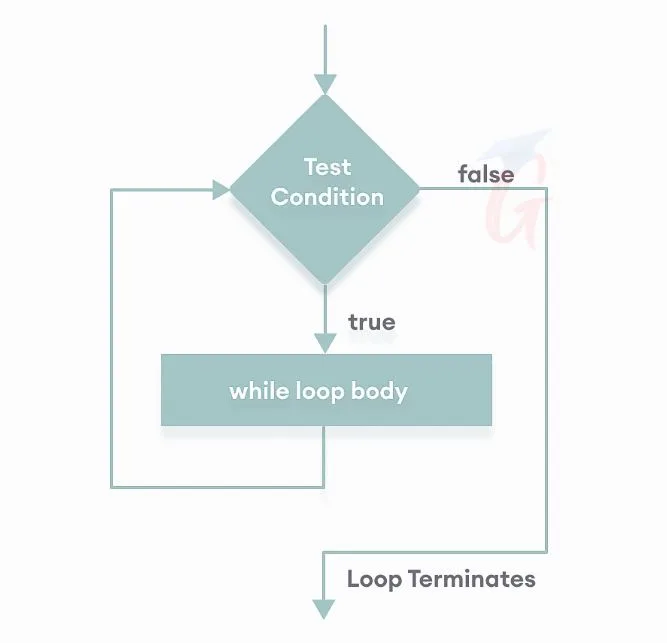
Example 1: Display Numbers from 1 to 5
#include <iostream>
using namespace std;
int main() {
int i = 0;
while (i < 5) {
cout << i << "\n";
i++;
}
return 0;
}
OUTPUT:
0
1
2
3
4Example 2: Sum of Positive Numbers Only
// program to find the sum of positive numbers
// if the user enters a negative number, the loop ends
//geektocode.com
#include <iostream>
using namespace std;
int main() {
int number;
int sum = 0;
// take input from the user
cout << "Enter a number: ";
cin >> number;
while (number > 0) {
// add all positive numbers
sum += number;
// take input again if the number is positive
cout << "Enter a number: ";
cin >> number;
}
// display the sum
cout << "\nThe sum is " << sum << endl;
return 0;
}
OUTPUT:
Enter a number: 5254
Enter a number: 4
Enter a number: 5
Enter a number: 0
The sum is 5263
C++ do…while loop
while loop is a subset of the do...while loop. This loop will run the code block once before determining whether the condition is true; if it is, it will continue to run the loop indefinitely.
Its syntax is:
do {
// body of loop;
}
while (condition);
Flowchart of do…while Loop
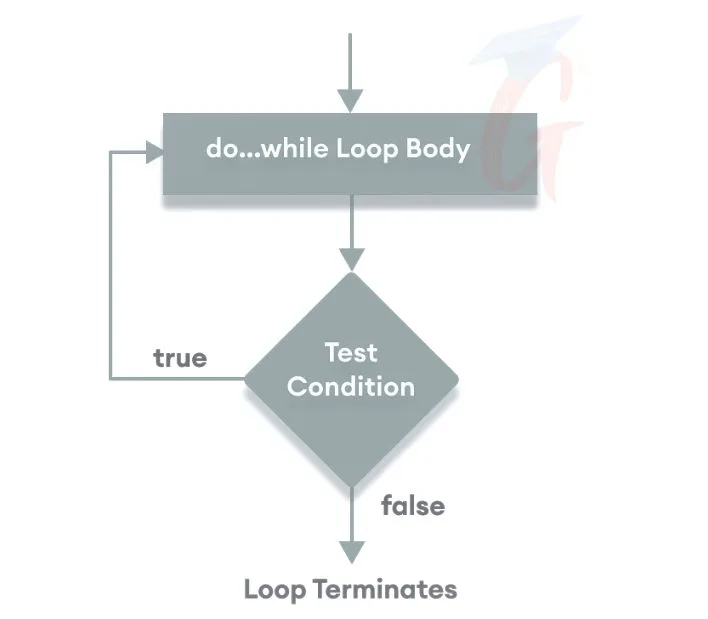
Example 1: Display Numbers from 1 to 5
// C++ Program to print numbers from 1 to 5
//geektocode.com
#include <iostream>
using namespace std;
int main() {
int i = 1;
// do...while loop from 1 to 5
do {
cout << i << " ";
++i;
}
while (i <= 6);
return 0;
}
OUTPUT:
1 2 3 4 5 6Example 2: Sum of Positive Numbers Only
// program to find the sum of positive numbers
// If the user enters a negative number, the loop ends
// the negative number entered is not added to the sum
#include <iostream>
using namespace std;
int main() {
int number = 0;
int sum = 0;
do {
sum += number;
// take input from the user
cout << "Enter a number: ";
cin >> number;
}
while (number > 0);
// display the sum
cout << "\nThe sum is " << sum << endl;
return 0;
}
OUTPUT:
Enter a number: 4
Enter a number: 41
Enter a number: 41
Enter a number: 0
The sum is 86The do…while loop in this case keeps going until the user types a negative value. The loop ends when the value is negative; the negative value is not added to the sum variable.
OUTPUT 2:
Enter a number: -6
The sum is 0.
